Usually when You install SCCM 2012 client after few minutes device appear in console view. But what if device wont show after couple restarts? (couple days)
I don’t know why this error occurred but, this is steps for resolving problem.
At first, you must check connectivity to SCCM 2012 server. If connectivity is ok and you can reach server by its name do this.go to tab SITE
go to tab SITE
Write number of assigned site and press Find Site
You will receive notification that Configuration Manager has successfully find site to manage this client
Check General tab again now it looks like this
Notify that you still don’t have “Client certificate” and “Connection Type”
But after few minutes everything is fine
Your client is now visible in your SCCM console and you can manage it.


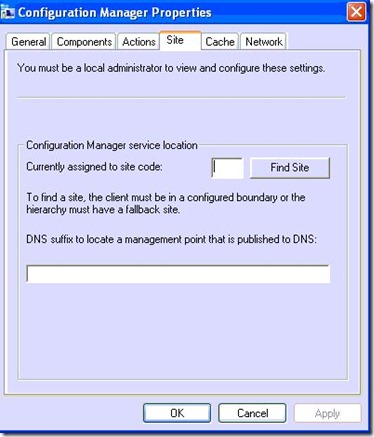
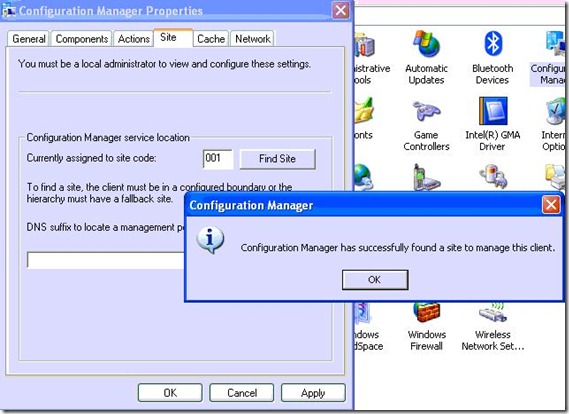

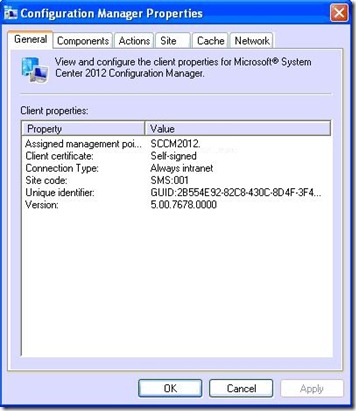
Pingback: SCCM Client won’t show device in the server console